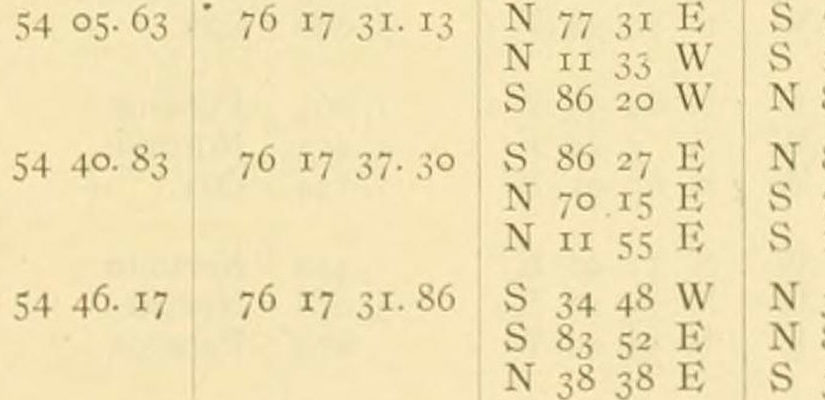One of the most effective ways for me to evaluate vendors is to speak directly with a representative. This saves a lot of time and effort spent picking through the fluff to try to get to meat of what you’re after.
When I approach a sales person, whether it be over the phone or in person, I get right down to the point, explain what I’m looking for and declare my budget. Generally, we’ll know within 5-10 minutes whether or not we’re wasting each other’s time.
Today, I placed such a call, intending to reach a representative I’d previously worked with on an unrelated project. The rep was no longer with the organization, but I decided to press on with the next available person. Our conversation went something like this:
I opened by explaining my requirements and budget to the sales rep, we’ll call him “Don”. Don explained that he had both on-premise and SaaS offerings. I expressed interest in the later, and asked what pricing was like. Instead of responding appropriately, he continues to pitch me the on-premise solution. I ask again, how much his solution costs. He dodges the question again, this time going into more detail about the application’s features. I ask him a third time, and he finally confesses that the cost is 4 times greater than what I’d already defined to him as my budget, but he wasn’t finished.
There was also support, training, and another feature I listed in my requirements which he had previously claimed was a ‘standard’ feature, was actually available only at an additional cost. After all of the ancillary fees, the total solution came to just over 5 times my stated budget.
At that point, I was ready to end the call, but decided to entertain the SaaS offering. I was equally disappointed there as well, the cost still being well above my constraints. I explained him that my budget was neither negotiable nor arbitrary, so he played the quality card.
While his product was good, he could not identify any direct competitors (which there were many), nor could he articulate what was so unique about his product that warranted a premium price tag. I let him go at that point and moved on, but invited him to talk to his superior and see if he could come back with an offer that met our requirements.
Within an hour, I had a quote from him that equally insulting – the price had not changed, and he even went so far as to say (in not so many words) that we weren’t big enough to bother with, and that he was puzzled about how we came up with such a low budget for this project. He even went so far as to infer that our constraints weren’t realistic, or that we hadn’t done our homework.
Two calls later, I found a solution that offered all of the functionality Don’s product did, but at 1/3 of our budgeted cost per user. It included:
- Free support
- No multi-year contract
- Setup in minutes instead of months.
It was clear to me based on Don’s attitude and pricing that SMBs were not one of their target markets, and that’s okay. A Mercedes is not for everyone! Whether the car can park itself or make julienne fries, these features mean little to a person looking to get from point A to point B, and can’t spend an extra $35K to get there.
While Don didn’t have anything that could help me today, his behavior guaranteed that I would never do business with his firm again, either in this, or any other organization later down the road. I can only wonder how much this kind of carelessness costs organizations every year in damaged reputations and missed opportunities? I replied to his email with a lengthy explanation of why I we weren’t going to do business in hopes that he might learn from the experience. I hope he does.
What kind of experiences has everyone else had with dodgy vendors?