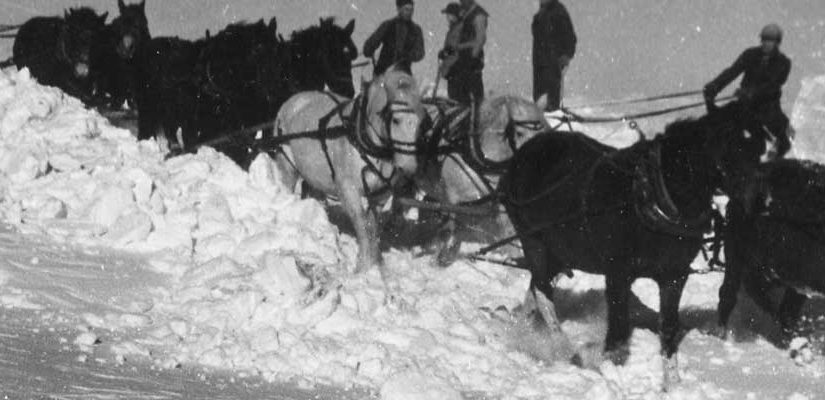I’m getting ready to upgrade Exchange from 2007 to 2010 at my office and have been having a tough time getting the Intel PRO 1000 Gb dual-port NIC cards to team (load balance) properly using their Advanced Network Services (ANS) software.
Beginning with Server 2008 R2, Intel started bundling those drivers with the OS Installation media, but without the ANS tools – the OS recognized the drivers, but without teaming or any other extended functionality.
After some digging, I came across a forum post on intel.com that shed some light on the issue:
http://communities.intel.com/message/69112
I was using a similar server (Dell Power Edge 2850) for the new Exchange 2010 installation, and naturally, I wanted to run it on the latest Microsoft Server OS, so I’d installed Server 2008 R2 and encountered the same issue as the author of the above post.
If you scroll down far enough, one of the members suggests using the Intel Networking solutions CD v15.3, extracting the contents, then using Device Manager to manually update the drivers for each NIC and browsing to the ..\PRO1000\Winx64 folder and searching it.
The next step suggested that you run the “..\V15.3_CD\APPS\PROSETDX\Winx64\ProSetDX.msi” file to install the ANS features after updating the drivers from the CD. This didn’t work for me and returned the following error:
Error 2869. The dialog SetupError has the error style bit set, but is not an error dialog.
This cryptic message didn’t really help, so I tried another executable in that folder, “DxSetup.exe”
Running that .exe file worked perfectly and I was able to setup ANS Team balancing on my Intel PRO 1000 dual port NICs.
I hope this helps someone!