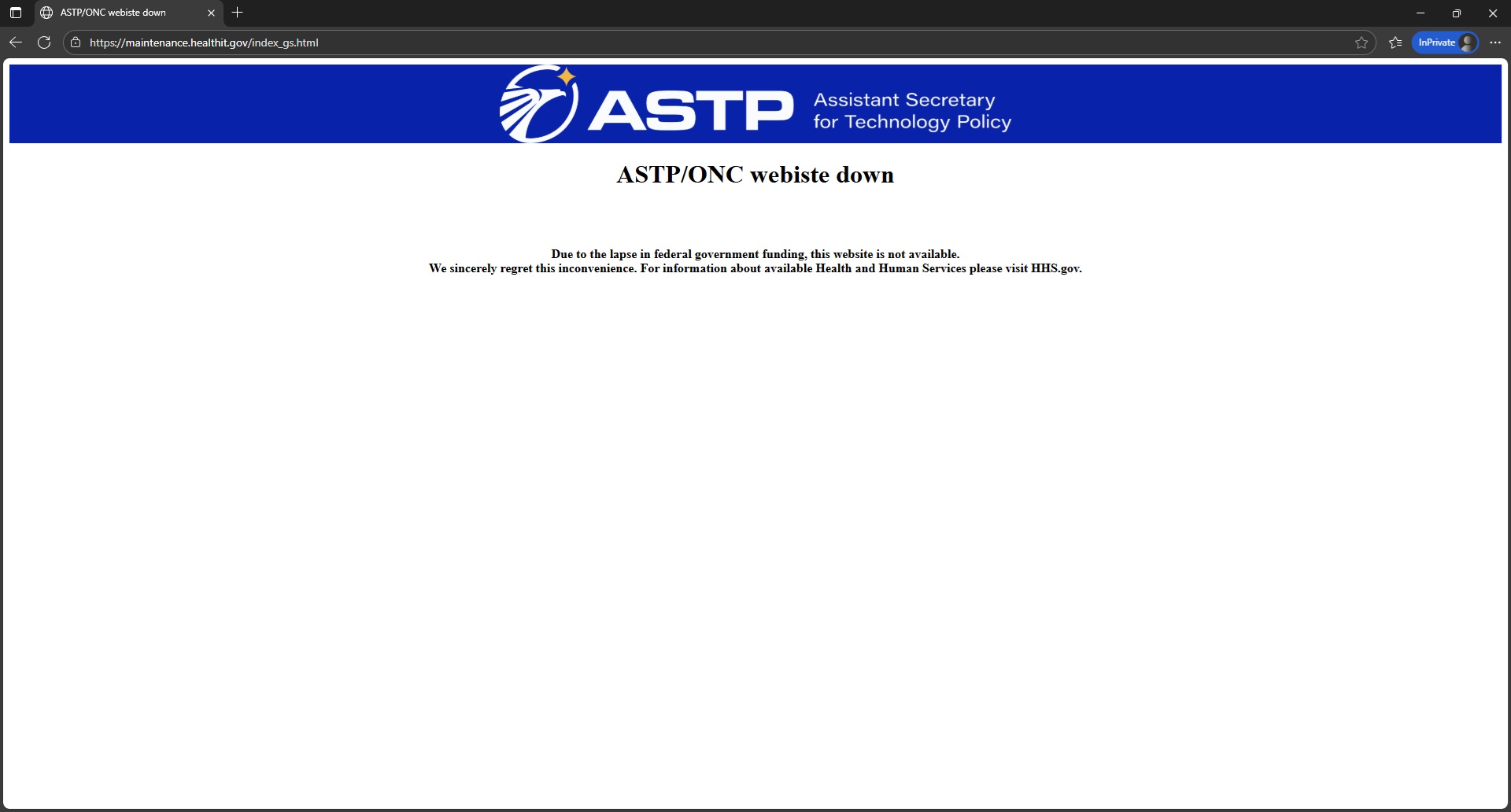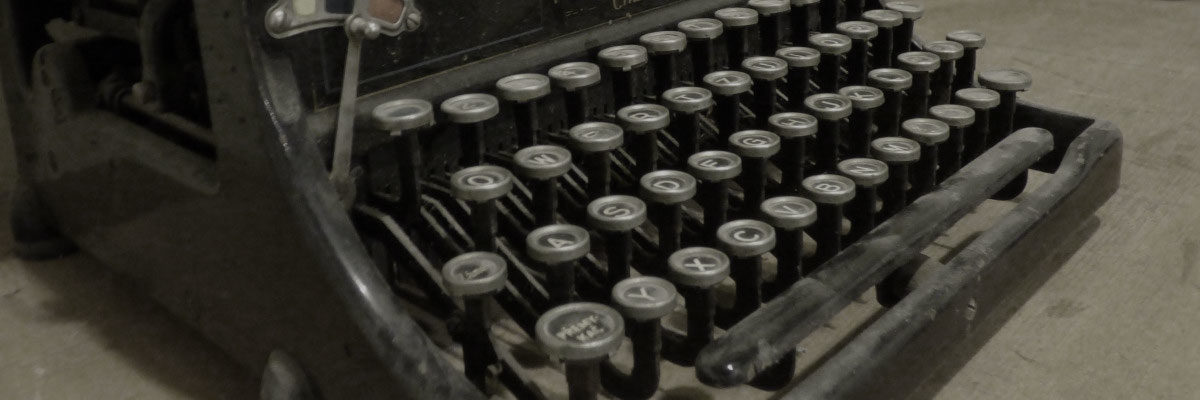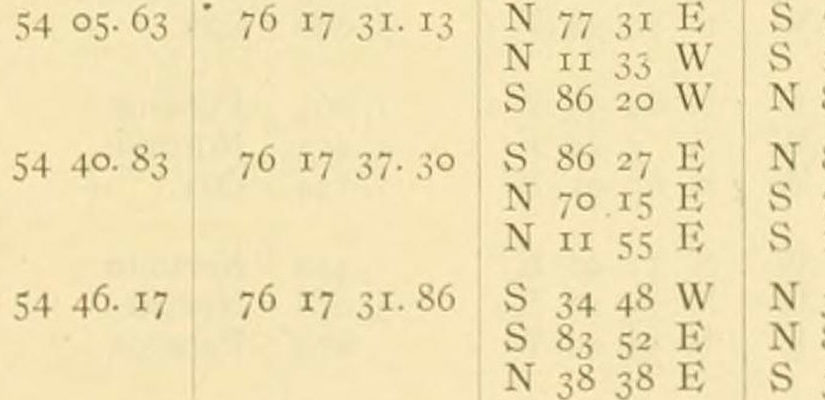Background
I was setting up a new PC for a client yesterday. It shipped with Windows 11 Home edition, and I agreed to upgrade to Windows 11 Pro using a license key he’d purchased.
I prefer to do a fresh install to minimize bloatware, and created a bootable USB drive with the installation media for that purpose. During installation, instead of allowing me to select the edition I wanted to install, it just defaulted to Windows 11 Home:
The installation did not include an Edition Configuration file (EI.cfg) in the .\Sources folder of the installation media, so I created one:
EI.cfg
[Channel]
_Default
[VL]
0
After restarting the installation, I could now choose the Windows 11 Pro edition and complete the installation. On completion, I logged into the PC, and to my dismay, it was configured as “Windows 11 Pro S Mode“…
About S Mode…
The ‘S’ stands for s***…
It’s a neutered version of the OS that only allows you to install S Mode-compatible applications from the Microsoft store, disables access to most configuration options, other browsers apart from Microsoft Edge, and disables access to Command Prompt and PowerShell. Who would want this?
Hint: not me, and if you’re reading this, not you either.
Catch 22!
Although I’d successfully installed Windows 11 Pro, I could not activate it because the OEM had preinstalled the Windows 11 Home license key in the BIOS. To update the key, I needed to disable S Mode, but I couldn’t do that without first activating Windows…
Getting Around It…
I tried…
- Manually inputting the Windows 11 key using a PID.txt file in the .\Sources folder of the installation media to override the Windows 11 Home key on installation.
- Logging in with a new Microsoft account, assuming the Windows 11 Home Edition digital license was bound to the Microsoft account I used to log in to the system for the first time before reinstallation.
- Bypassing the Microsoft account creation process during installation. While I was able to use Shift+F10 to access the Command Prompt in some contexts of the installation process, neither oobe\bypassnro nor start ms-cxh:localonly worked.
To make things even more complicated, the touchpad and the Wireless NIC were not recognized by default! The latter had to be manually installed to progress through the installation process. As to the former, I simply had to do without (i.e., using keyboard shortcuts) until I got into the OS proper. I considered slipstreaming the drivers into the installation media, but it didn’t seem worthwhile…
Once More Into the Breach!
At this point, I had three options remaining:
- Give up, reinstall Windows 11 Home edition, and leave well enough alone.
- Reinstall Windows 11 Home edition, and then explore other options.
- Install Windows 10 Pro edition, then upgrade it to Windows 11.
Options 1 and 2 weren’t mutually exclusive, so I decided to start by installing the Home edition and then try to remove S Mode, which worked. Now that I had a Get button to use (it wasn’t present when Windows wasn’t activated), I could proceed.
Removing S Mode restored my option to update the license key, and after a reboot, I successfully upgraded to Windows 11!
Lessons Learned
This ordeal taught me that the correct upgrade path from Windows 11 Home S Mode to Windows 11 Pro is:
- Complete the initial setup as is on first boot, or if you want to get rid of the bloatware, reinstall the OS with Home Edition first
- Remove S Mode via the Microsoft Store on the activated Windows instance
- Change the license key to Windows 11 Pro and let it complete the upgrade
- Activate the new Windows 11 Pro installation
Because this particular system used a pre-installed Windows key, any attempt to install a different Windows 11 edition resulted in an [S Mode induced] Soft Lock Loop (see Catch 22 above). The only way off that crazy train is to install the same version it shipped with, and only then will you have the option to ‘Get’ the ‘Switch Out of S Mode’ app from the Microsoft Store, and the rest falls into place.
![How to Download the HIPAA SRA Tool When the Webiste [sic] is Down!](https://yousefalahmad.com/wp-content/uploads/2025/10/funny-768x510.jpg)